I got the keys to the admin panel, so I took it out for a spin on the weekend. Here are some recent changes you should be aware of. Some of them were really, really minor, so I'll probably forget them. If you disagree with any please let me know.
1. Increased the posts per page to 40 (previously 15). This means threads won't be as long in pages, and pages will initially take slightly longer to load. However it means fewer times to click "Next page", allowing you to catch up on a long thread quicker. The maximum setting for this is 50, and if reaction is positive I'll crank it up.
2. Multi-Quote enabled. Thanks to Dash for figuring out how to use it. Basically, you can respond to a number of posts in a single reply. Just click on the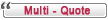 icon (it will turn a darker shade to let you know a post has been selected for multi-quoting). When you've selected all the ones you want to quote, go to the top of the page and hit the
icon (it will turn a darker shade to let you know a post has been selected for multi-quoting). When you've selected all the ones you want to quote, go to the top of the page and hit the  button. I am not sure, but I would not be surprised if you could only multi-quote posts that are on the same page (another good reason for setting the posts-per-page limit higher).
button. I am not sure, but I would not be surprised if you could only multi-quote posts that are on the same page (another good reason for setting the posts-per-page limit higher).
3. Forum width has been increased to 90% of the page. Huh? You probably won't notice, but the grey area to the left/right of the forum page went from 12% of the screen width (each) to 5%. Gives you a little more viewing area, especially useful if you are still using an old clunker 4:3 CRT.
4. Set limits for resizing of embedded images. If the image is wider than 1024 pixels or taller than 800 pixels, it will be resized. I don't know about you, but I've had problems when people posted wide images -- my browser simply truncated them. I had to right-click and select View Image to see the full one. This should help. Perhaps 1024 is still a little too wide, since we have 10% of the window for the grey borders, 200 pixels for the column holding the Latest Topics and Poll, plus a few pixels here and there for space between columns and such. Let me know what you think.
1. Increased the posts per page to 40 (previously 15). This means threads won't be as long in pages, and pages will initially take slightly longer to load. However it means fewer times to click "Next page", allowing you to catch up on a long thread quicker. The maximum setting for this is 50, and if reaction is positive I'll crank it up.
2. Multi-Quote enabled. Thanks to Dash for figuring out how to use it. Basically, you can respond to a number of posts in a single reply. Just click on the
 button. I am not sure, but I would not be surprised if you could only multi-quote posts that are on the same page (another good reason for setting the posts-per-page limit higher).
button. I am not sure, but I would not be surprised if you could only multi-quote posts that are on the same page (another good reason for setting the posts-per-page limit higher).3. Forum width has been increased to 90% of the page. Huh? You probably won't notice, but the grey area to the left/right of the forum page went from 12% of the screen width (each) to 5%. Gives you a little more viewing area, especially useful if you are still using an old clunker 4:3 CRT.
4. Set limits for resizing of embedded images. If the image is wider than 1024 pixels or taller than 800 pixels, it will be resized. I don't know about you, but I've had problems when people posted wide images -- my browser simply truncated them. I had to right-click and select View Image to see the full one. This should help. Perhaps 1024 is still a little too wide, since we have 10% of the window for the grey borders, 200 pixels for the column holding the Latest Topics and Poll, plus a few pixels here and there for space between columns and such. Let me know what you think.

 Home
Home





