Under Conditional Formatting select New Rule and you get this interface:tim1_2 wrote:Excel has a pretty good built-in tool for conditional formatting, but I don't know how to make the value in one cell affect the formatting in a different cell, if that's what you're going for.
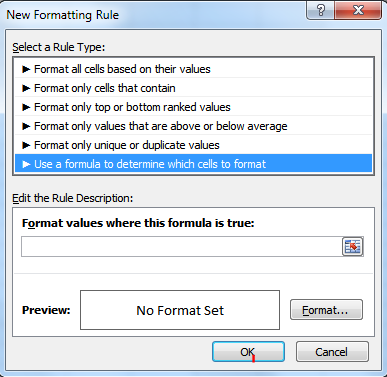
Click on the last option -- "Use a formula to determine which cells to format". Any cell references in the formula are relative to the cell where you were when you started (in my examples I assumed a heading row 1, then the first cell to format was in cell 2). When you copy the formatting to the cell below, that 2 will automatically change to a 3. The $ in front of the column marker is to make sure that the formula always checks the cell in that column. This way you can copy this formatting to a range of cells in the same row.

 Home
Home









